Have a question?
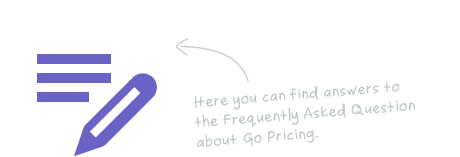
Frequently Asked Questions
If you have a general question about how our plugin, chances are we’ll have the answer right here for you.
If you face the following message during installation “The package could not be installed. No valid plugins were found.“, please unzip the the downloaded package file and there you can find the “go_portfolio.zip” file. This file should be installed via WordPress installer.
The plugin uses “go_portfolio_styles.css” generated static CSS file to display styles. This file is generated on plugin activation and every time you edit general settings or modify a portfolio using “go_portfolio_dynamic_styles.php” file and database data.
Sometimes this stactic css cannot be created lack of permission to write file in “assets/css” folder. To fix this, set this folder’s cmod to 777 then click to save under “General Settings” submenu page.
You can create unlimited number of portfolios and insert unlimited portfolios to a page via shortcodes.
You can create unlimited new custom post type with the plugin. Every new custom post type comes with two separate taxonomies (category and tag). These taxnomies can be used for filtering.
Yes, when you create a portfolio you should select the post type for the portfolio. The selected post type taxonomy (category, tag, etc.) can be used for filtering as well. You can use your regular blog posts or other custom post types (other portfolio, WooCommerce products, etc.).
Yes, when you create a portfolio you can select a image size for the thumbnail and the lighbox image. If the selected size is missing for an image the original resolution will be used.
Go Portfolio Plugin? Buy now
Your Question
Have you got a question that is not answered in our FAQs or Pre-sales Questions? Then please feel free to ask it here.
Please do not use this form for support requests. For existing customers, the support system is here.



